Each week, XI Technologies scans its unique combination of enhanced industry data to provide trends and insights that have value for professionals doing business in the WCSB. If you’d like to receive our Wednesday Word to the Wise in your inbox, subscribe here.
15 Weeks ago, we left our offices for the weekend, not knowing that we wouldn’t be coming back for the unforeseen future. People were thrust into having to work in their home offices/dining rooms/wherever they could plug in a laptop and try to figure out how to perform the tasks usually done on company computers (and their dual monitors) while missing having colleagues around the corner to collaborate with.
As with most companies in the oil and gas industry, this was and is the case for XI Technologies. While we had prepared for the possibility of remote work as news of the pandemic reaching North America began to spread, we still found ourselves in unfamiliar territory Monday, March 16th. Our top priority at that moment was ensuring as much continuity of customer service as possible and have learned some best practices through this experience we’d like to share with the industry.
1. Ensure support personnel have the infrastructure they need
Before you can provide clients with the support they need to work remotely, you first need to ensure that your support personnel have what they need. As a web-based software company, our support team was already positioned to access the main tools required to work from wherever they needed. In addition to this, our IT department ensured they had access to additional hardware options as required: webcam-enabled laptops, additional monitors, and other accessories. As the time of self-isolating progressed, we upgraded our VPN to accommodate the increased demand of an entire workforce needing to remotely connect to local servers.
Is your support team equipped to provide client services when they’re out of the office? To accomplish this, you may need extra hardware available either permanently issued to them or to issue as required. You’ll need support software to either be web-based, accessible by terminal servers, or installed into computers they can access at home (either their own or company-issued). And you’ll need an IT team able to provide your supporters with remote support as required.
2. Be prepared to support customers on multiple platforms
Virtual support using video conferencing apps has been an incredibly effective way of connecting with clients throughout this pandemic. But as this has moved from a tool in our toolbox to the primary method of communication, it became clear that we needed to be ready to use the platform of our client’s choice, not ours.
There are various barriers that can prevent a customer from using a particular video conferencing app, be it Zoom, Microsoft Teams, Skype, etc. Some companies have security policies that prevent the use of certain platforms (even after holes were patched). Some users work from company-issued hardware (or remote into the same) that prevent installing any new software and aren’t currently able to get access from their IT department. So, while it might be preferable for a company to adopt one standard for their video conferencing, it does limit the ability to service clients.
Our model is to ask the client which platform they’d like to use and ensure that our support team is able to provide support using it. For training, what used to be in-person classes have become virtual classrooms, broadcast simultaneously over Zoom and Teams. This flexibility extends to text-based communication, as some clients prefer to work using the chat function embedded in our software, while others prefer using email. The lesson is to be prepared to give your clients the remote support they need, not the remote support you prefer.
3. Keep it brief
Removed from the structure of their office, your clients might have multiple demands for their attention while working from home. From IMs from colleagues and clients, to demanding kids or pets, to their own TVs, fridges or beds, there’s always something pulling at them for their time. It doesn’t help that it seems like every company’s response to being forced online was to offer webinars or virtual happy hours. “Zoom fatigue” is becoming a documented phenomenon of the moment, leaving people exhausted from the disruption in routine and the demand to be virtually “on” throughout the workday.
To combat this, keeping virtual training sessions short is key. For virtual support, ask yourself if a chat needs to be video-based, or would a screenshare suffice? The goal is to provide your client with the right balance of help and personal connection while respecting their time and the unique demands now placed on it.
4. Reach out to your power users
At the start of the quarantine, we had an uptick in support tickets as users had to acclimate themselves to using our products removed from their usual processes. Even though nothing in our products had changed, as they were always web-based for remote access, how our clients used them and integrated them with other programs had. Their own workflows were interrupted, and they looked to us to help find new ones.
This led us to reach out to other power users who hadn’t contacted us to see if they needed assistance with things they didn’t even know we could help with. Forced remote work has been a difficult adjustment for many, so checking in on users to make sure their services can continue uninterrupted will both ensure continued usage and give you valuable information for changes you may need to make in your processes to meet their new demands. Continued remote customer service
While it looks like the time of forced remote working due to COVID-19 may be nearing an end, it would be careless to not prepare for another possible period of isolation should events take an undesired turn. Moreover, as the pandemic has forced employees out of offices, more companies have realized the upsides to virtual office options, be it a permanent change or merely an option as required. At the very least, for the foreseeable future, any employee exhibiting any symptoms of illness will need to work from home until symptoms cease, which will keep the demand for virtual support solutions front of mind.
To meet that demand, you need to:
- Assess if your client team has the tools they need to provide remote support.
- Be prepared to give support in a variety of platforms.
- Find solutions that can break through the many demands of the remote worker.
- Ensure your most important clients are supported, whether they reach out or not.
If you’d like more information on how XI’s cloud-based tools can help your company with its critical research in A&D, drilling, and regulatory reporting, contact our sales team.
Share This:





 CDN NEWS |
CDN NEWS |  US NEWS
US NEWS 




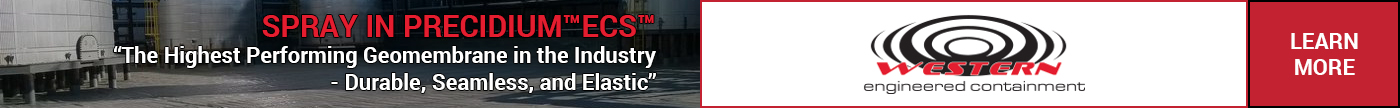
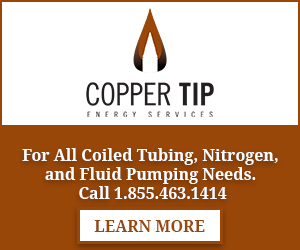



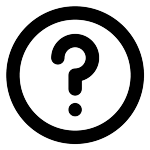




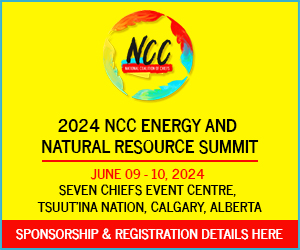










A Taxpayer Guide to Trudeau’s Terrible, Horrible, No Good, Very Bad Budget 2024 – Canadian Taxpayers Federation