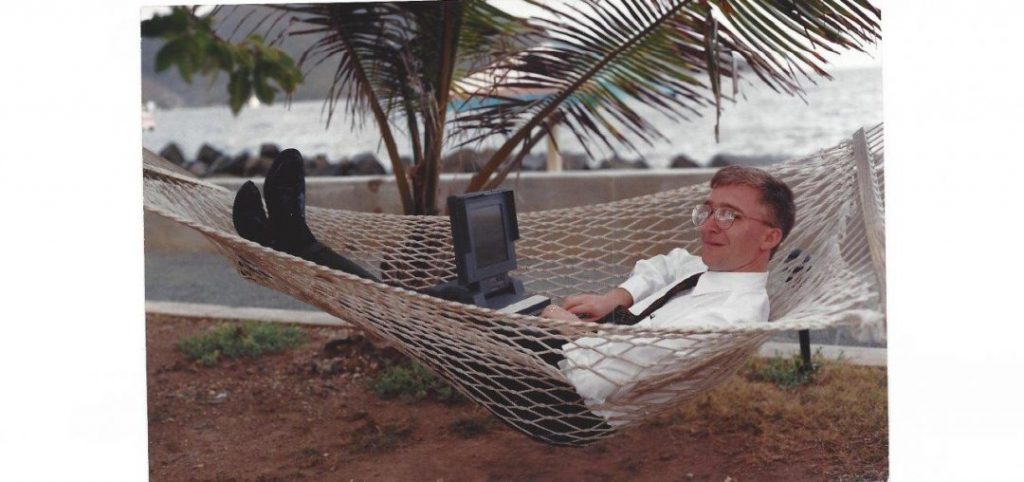
By Geoffrey Cann
Because of remote working, we are now all video producers and audio engineers. To be career competitive, we need to get much better at these new demands.
Out With The Old
For the first time in nearly four decades, my work world has sufficiently changed to challenge quite fundamentally what technology I use. And I suspect it has changed for most of us. If you have any ambition to maintain your personal impact in a virtual world, you’ll probably need to make some changes too.
The big change is that we no longer travel for work, and I don’t think we’ll be travelling again anytime soon. We barely even commute. And our work as professionals is now thoroughly on-line. Work will likely stay in this format for many months while the pandemic rages on.
In my personal case, my job, which is to speak to audiences, and to train professionals on digital innovations for oil and gas, has converted to an entirely on line format.
Major technology shifts for the professional are quite rare because the work doesn’t change. Meetings, workshops, documents, desk work. As a result, a certain kind of inertia settles into the technology stack used by large organizations and the tools the professionals rely on are persistent over time.
For example, from about 1990 to 2020, I used a laptop computer for my work as a consultant. For three decades, whether I travelled or not, the expectation was that I would make a daily appearance in the company offices or the client offices (although never at the same time). Over the years, I had been given a corporate issued machine from the employer, always Windows-based, and over time increasingly centered on Microsoft’s productivity suite — Word, Excel, Powerpoint.
Large companies tender the provision of laptops for the troops every three years or so, and I greeted the arrival of a new laptop with increasing dread. It would take hours to reconfigure the new machine to behave like the old. It didn’t really matter what the box was — Dell, HP, IBM, Lenovo, Toshiba, Compaq. I’ve used them all.
Over that timeline, I also transitioned from Harvard Graphics to Powerpoint, Lotus 123 to Excel, Wordstar to Word, network drives to Lotus Notes to SharePoint, and withered through many other changes.
Even when I left corporate life, I stuck with that model (laptop, shoulder bag, quality luggage), with the exception of moving to Apple’s Mac line up to simplify my phone and computer integration.
It’s been completely overturned in just 6 months.
What’s Changed
A solidly on-line and virtual work experience brings with it two significant new needs that none of us in the professional world were really prepared for.
BETTER VIDEO.
The amount of time we now spend in front of a camera is way up. For me it’s probably 4 hours per day. Even what we used to call a phone chat is now a video call, in part because it’s easy to do, and in part because we seek the human contact. In the same way that we are concerned with what we look like at work, we’re now concerned with what we look like on camera. We are all now our own video producers.
BETTER AUDIO.
We generally don’t give much thought to our voices and what we sound like in person. And while lots of us have hearing aids to correct for hearing degradation, we generally don’t have audio quality enhancers since our ears and native hearing are good enough. That’s not the case in the virtual world. We are concerned with what we sound like to others. We are now all audio engineers.
In my case, my trusty laptop, a MacBook Air, was simply not up to the dual challenge of video and audio engineering, and I would be surprised if any laptop can cut it in a 100% on-line world. Built in laptop cameras are not very flexible, can’t compensate for poor lighting, and cause you to appear to be looking down on the counter parties, like a judge. The built in microphones aren’t very powerful and can’t compensate for noisy environments or poor acoustics. WIFI connections aren’t robust enough for really good quality video. Laptop processors aren’t powerful enough to do a good job with virtual backgrounds.
In short, we all need a technology upgrade.
In With The New
If you’re going to be competitive in an on line world, or if you want to have the same kind of impact on-line as you do in person, you’re going to need to up your technology game.
COMPUTER.
It’s the end of the line for the laptop. To get the processing grunt, a built-in ethernet connection, and a big enough screen, it is time to switch to a desk top computer. For those few times you’re going to travel to an office, take along a tablet. Tablets are now robust enough to handle most processing needs. And bonus, they’re much lighter than a laptop.
WIFI.
For downloading files, printing, listening to the occasional podcast, the standard home WIFI is probably fine. However, you really need to have a wired connection to your home router if you want your video to be jitter free and your audio to sound crisp. The home internet service needs to be able to handle lots of data movement in both directions. Most services are fine for viewing video, but remember, you are now a video producer. You need fast upload speeds too. I ran a 30ft ethernet cable from my router to my computer.
CAMERA.
You might have noticed how some people on video calls seem to have really crisp video. They have upgraded their cameras to HD TV quality. I use a DSLR camera that is permanently set to auto focus so that keeps my image constantly sharp. In fact, I have two DSLR cameras so that I can switch angles, a handy feature when presenting.
LIGHTING.
The quality of lighting in most settings (around your home and at your standard office meeting room), is simply not good enough for robust video. On a sunny day your lighting might be fine, but you can’t count on sunshine. Your home office needs tons more lighting so that you don’t look like some ghoul or a hoodie hacker. I have two box lights and two ceiling mounted LED lights.
SCREENS.
Some of your contacts have no doubt discovered the virtual background feature, whereby your video call software (Zoom, Teams, whatever), replaces your real background with an image or a video (yes, you can have all your meetings take place on a moving roller coaster, which is quite apt considering the volatility in oil and gas). But the quality is often poor and the effect is jarring and weird.
What you need is a green background that the video software can detect. The video software replaces the green background with the image. I added a pull down paper green screen to my office, and the effect is absolutely magical. Most people I interact with have no idea that I’m in front of a green screen and that the background is fake.
MICROPHONE.
My Mac has a decent microphone, but it doesn’t have much dynamic range and can’t be adjusted. I augment it with a lapel mic set that can plug directly into the DSLR camera, and with a proper studio microphone for making really high quality audio. To improve the acoustics, I added sound insulating panels to the ceiling and carpets on the floor so I no longer sound like I’m in a well or a big empty room.
RACKS.
Many of us know that the laptop camera is too low, and to fix it, we pile up a bunch of books and balance the laptop precariously on the summit. This makes typing difficult. You might also find yourself balancing lights and microphone on their own respective book piles. Instead, I installed a desk mount arm normally used to hold a monitor to serve as a rack for lights, cameras and mic.
CAMERA CONTROL.
Have you noticed how some people on video calls have their name under their image, along with their contact details, or how their camera fades to black when they arrive or leave the call? They are using video control hardware that lets them switch cameras, use green screens, change backgrounds on the fly, and add overlays like banners. I use a controller from Black Magic Design called an ATEM for this job.
Conclusions
If you want to have the same impact in your new virtual and on-line world as you had in person, think of yourself as a video producer and audio engineer. In the space of 6 months, I’ve swapped out my entire technology stack to achieve this goal, while not spending a dime on shoes and trousers.
Check out my book, ‘Bits, Bytes, and Barrels: The Digital Transformation of Oil and Gas’, available on Amazon and other on-line bookshops.
Take Digital Oil and Gas, the one-day on-line digital oil and gas awareness course on Udemy.
Mobile: +1(587)830-6900
email: geoff@geoffreycann.com
website: geoffreycann.com
LinkedIn: www.linkedin.com/in/training-digital-oil-gas
Share This:





 CDN NEWS |
CDN NEWS |  US NEWS
US NEWS 



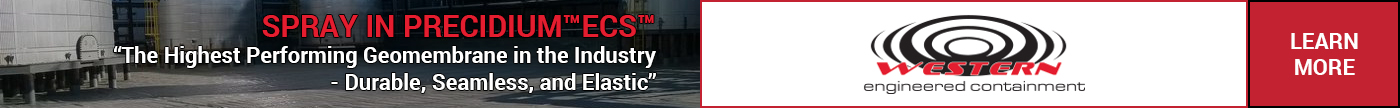



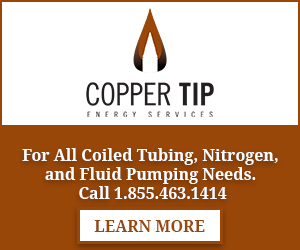

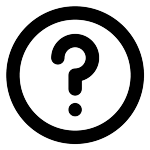




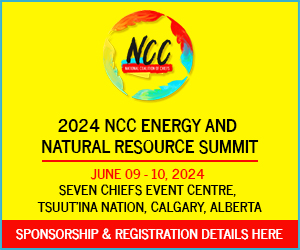











Borrowing More and More – Federal Budget Brings New Programs and Pains: Margareta Dovgal – Resource Works