Now obviously there are some professions that are impossible to set up remotely, or they are as remote as they are going to get. Like retail, transport, trades, and public services, etc. You keep doing what you’re doing. You are the backbone of the world, and we know it and we salute you.
For us that are plugged in for the majority of our day, I hope this helps.
Our entire team has been a network of remote workers distributed over western Canada since day one. If you are new to the concept of a remote workforce as an efficiency, or cost saving initiative, or have been thrust into it as a matter of preventative measures, I would like to offer some advice to help you maximize this opportunity.
What you already have.
Let’s take an inventory of everything you are already using that can be implemented immediately into remote operations, and it probably looks something like this;
Phone. Forward your office line to your cell phone, move all in-person meetings to conference calls with, or without web conferencing as required. (More on that below.)
Text. Most text message apps will allow some level of grouping for teams or departments, and some decently robust file sharing such as WhatsApp.
Email (Mobile). If you are using a work cell phone this should be set up already. Most mobile email apps such as Outlook, Gmail, etc, are as functional as their desktop equivalents.
What you need to add.
Let’s be real, instant communication is easy. Now how do we get ‘er done. Obviously there are some essential tasks that need to happen. Luckily, there are digital solutions for almost every face-to-face scenario.
Collaboration Apps. Think chat rooms on steroids. We use Slack. This allows us to create different channels for each department, team, project, and client. Every user can be a part of one or all channels, communicate through private messages individually, share files, make calls, and more. This makes up the bulk of our internal communication. There are many like this out there such as, Microsoft Teams, Google Hangouts, Discord, etc.
Web Conference Software. If you have ever used Skype or Facetime, it’s just like that, but on steroids. Most modern web conference platforms will allow screen sharing and recording in addition to efficient “Call In” or VOIP capability. This will replace meetings, conference calls, presentations, interviews, and everything in between. There are many recognizable platforms available, such as, Google Meet, Zoom, Microsoft Teams, WebEx, among others. We use GoToMeeting as it allows users to join online without downloading anything. Good for users that are on Chromebooks or otherwise don’t want to download a specific client. I am sure there are others that allow this as well.
Document Creation & File Sharing. Ok, the easiest way to transition here is if you are already using Office 365, a VPN, and a NAS or other cloud drive service, like OneDrive or SharePoint etc. You can already log in from any browser and get access to your inbox and shared files.
That said, my favorite for almost everything is Google Docs. Manage any of your .docx, .xls, and .ppt files online and share them easily with live editing, revisions, and easy exports. Just create an account with your work email and enjoy 15 gigs of storage. Oh, and it saves automatically every time you do something. Ever forget to save an Office document or forget to turn the autosave on after that last update? Yeah, me too.
Remote Desktop. If you are using some software that is dedicated to a company machine, or your home computer can’t run, either because it is not powerful enough or you don’t have (or want to get) an additional licence for, such as AutoCAD or an Adobe tool, remote access may be your ticket. This will likely involve some IT department intervention, and will be limited by the slowest internet connection in the chain, and the program you are using. This will allow you to open a window on your remote machine that is essentially controlling your company machine at the office.
Other considerations.
I can hear the objections. What about all the distractions? You are absolutely right. But consider this;
You have now saved yourself a commute of at least 30 minutes each way. Probably more. You now don’t need that one hour lunch break to go scrounge up that unhealthy $15 lunch that may, or may not even be near the office.
Now you have just added two hours of potential time to your workday without even going in early or leaving late. Or, hit the gym, take the dog for a walk, and chuck around the old pig skin with Junior for a couple minutes. In the current climate where physical health, and mental health are top of mind (pun intended) we should all be taking microbreaks anyway to get our bodies and minds moving to remain more focused, and therefore, more productive. So, with that extra two hours we created for free, do you want to be 100% productive spread out over more time, or 120% productive to kill those deadlines like a boss? I say both. It’s good to have options.
Why working remotely is better for the bottom line.
Overhead. If you have the capacity to move your workforce to a remote location, you don’t need to pay the building costs and utilities to store them in an office. Now we have freed up potential capital for expansion, or eliminated an expenditure so we can maintain our workforce continuity. With more and more recognizable organizations embracing the concept of a distributed workforce, it’s fair to say they had some smart people do the math, and it checks out.
About Workaware
Workaware is an online and offline-capable cloud-based safety program and operations management software with desktop and mobile functionality. It gives you the ability to create personnel and asset profiles, track training, inspections, maintenance, incidents, and productivity using dynamic digital forms or static documentation, while at the same time tracking their locations in real-time from any device using a comprehensive mapping and tracking system.
Workaware will eliminate paper while saving your team time and making them safer in the office or in the field.
Watch the video to learn more.
GET A DEMO
Share This:





 CDN NEWS |
CDN NEWS |  US NEWS
US NEWS 



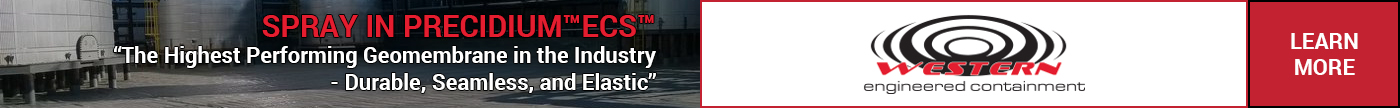



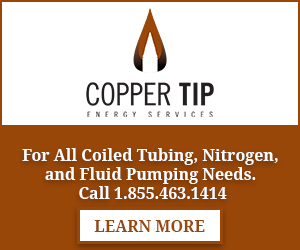

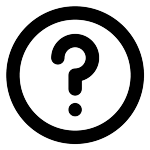







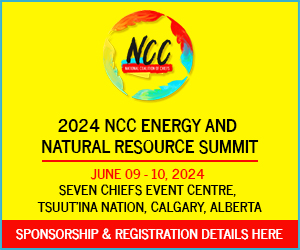










Canadians Should Decide What to do With Their Money – Not Politicians and Bureaucrats